<< back to main site

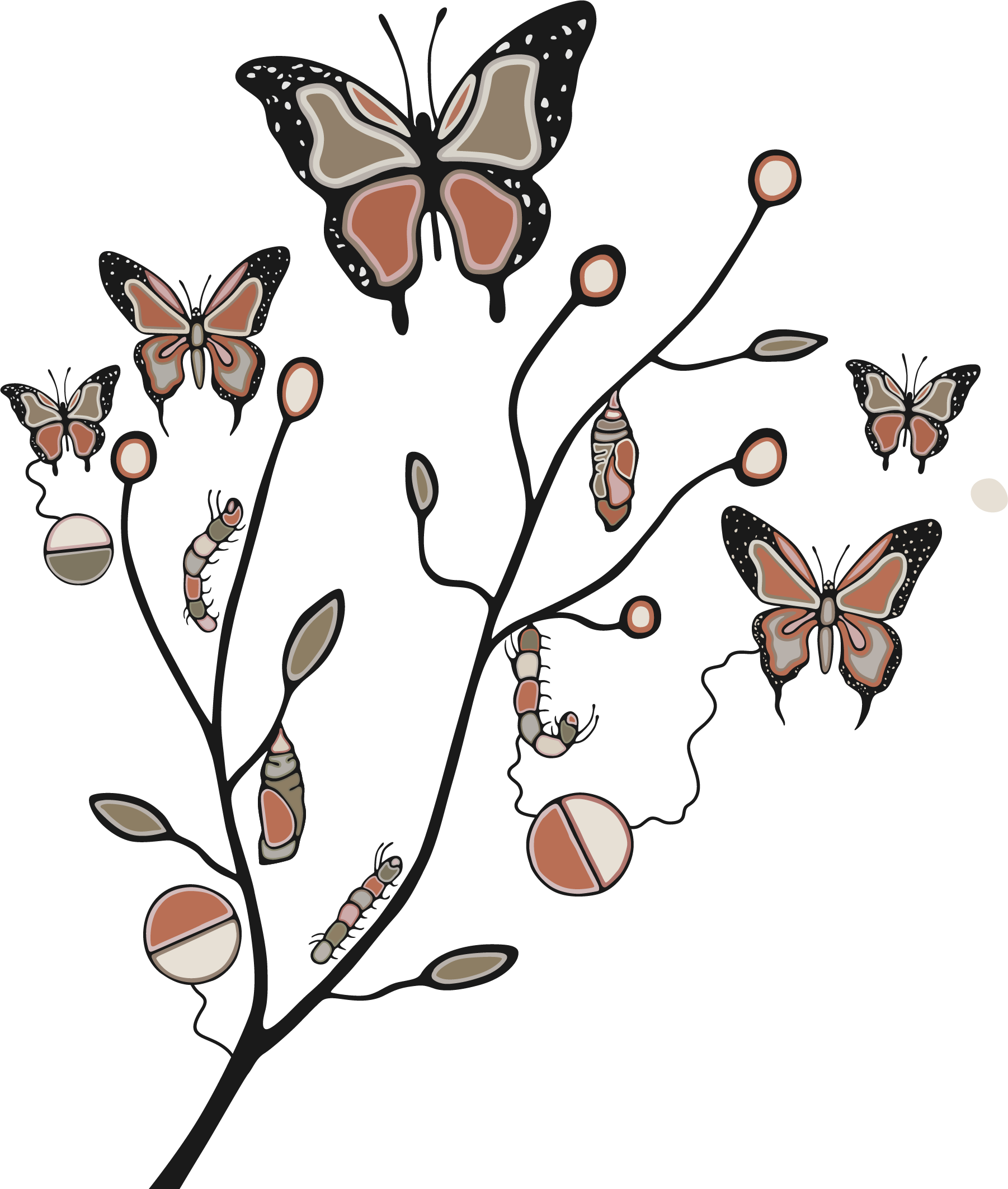

Brightspace Virtual Campus is your central hub for managing courses, connecting with instructors and peers, and tracking your academic progress. Using your Brightspace account, you can access course outlines, grades, and assignments, as well as submit work and take quizzes
Brightspace PULSE App: Stay connected with course updates, grades, and assignments via the Brightspace PULSE app. Available on the Google Play and the Apple App Store.